2019-02-15 11:48:35 +01:00
|
|
|
# Wish
|
|
|
|
|
|
2020-01-18 07:18:00 +01:00
|
|
|
A customizable, extensible, themable bash prompt.
|
|
|
|
|
|
|
|
|
|
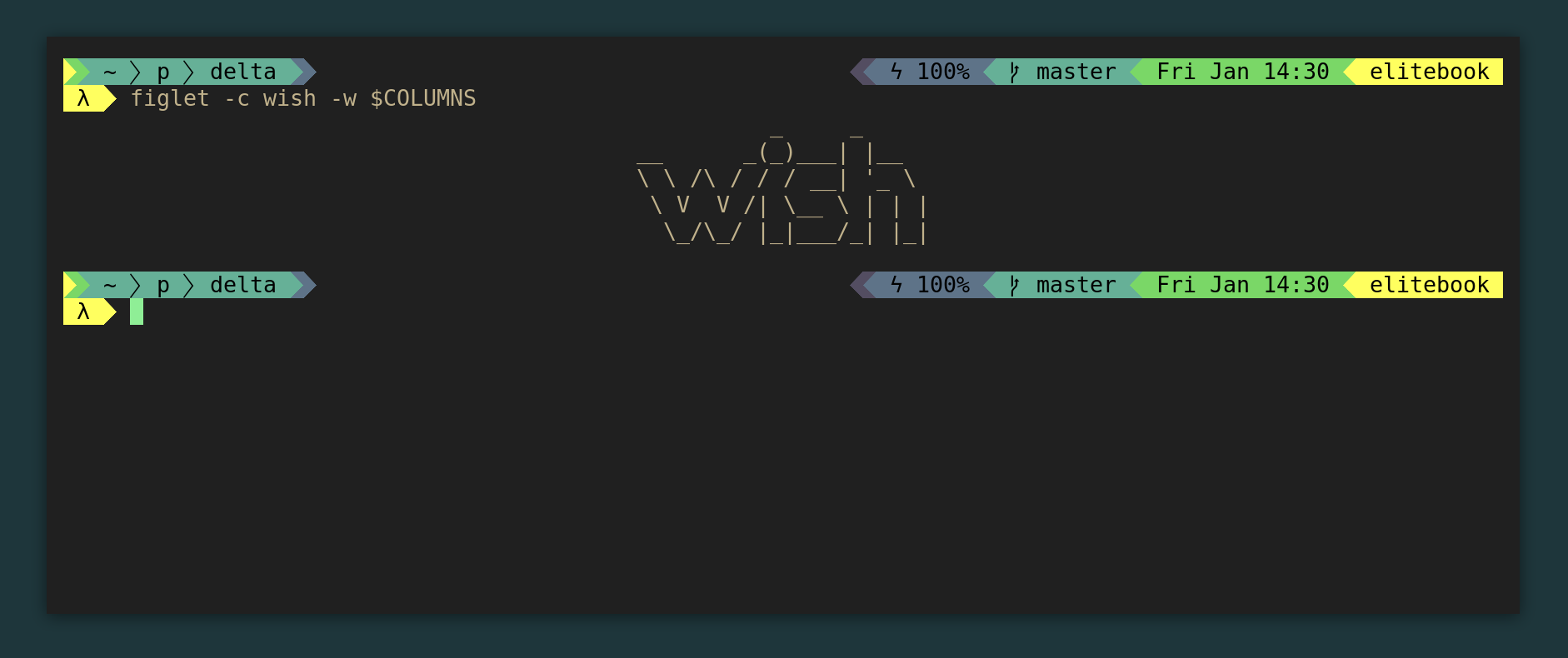
|
2019-02-18 13:33:38 +01:00
|
|
|
|
2020-01-19 23:54:07 +01:00
|
|
|
## Features
|
|
|
|
|
|
|
|
|
|
+ **Extensible**: Parts can be added using simple plugins.
|
|
|
|
|
+ **Themable**: Choose from an existing theme or create your own.
|
|
|
|
|
+ **Customizable**: The prompt can be customized via a simple config file.
|
|
|
|
|
+ **Right Prompt**: Allows for two prompts — one on left, one on right.
|
|
|
|
|
+ **Auto newline**: Automatically adds a newline if the last output doesn't end with one.
|
|
|
|
|
+ **Powerline support**: Supports powerline symbols in both prompts.
|
|
|
|
|
|
2019-02-18 13:33:38 +01:00
|
|
|
# Installation
|
|
|
|
|
|
|
|
|
|
## One step Installation
|
|
|
|
|
|
2020-01-19 23:54:07 +01:00
|
|
|
```sh
|
|
|
|
|
curl https://gitlab.com/ceda_ei/wish/raw/master/install.sh | bash
|
|
|
|
|
```
|
2019-02-18 13:33:38 +01:00
|
|
|
|
|
|
|
|
## Manual Installation
|
|
|
|
|
|
|
|
|
|
+ `cd ~/.config/`
|
|
|
|
|
+ `git clone https://gitlab.com/ceda_ei/wish.git`
|
2020-01-16 23:00:13 +01:00
|
|
|
+ `cp wish/config.default.gie wish/config.gie`
|
|
|
|
|
|
|
|
|
|
# Customization
|
|
|
|
|
|
|
|
|
|
Customization of wish is done using a gINIe file (format specific to wish)
|
|
|
|
|
which is an extended INI config file. The default location for config file is
|
|
|
|
|
`~/.config/wish/config.gie`. The default config file is automatically copied
|
|
|
|
|
over. The location can be customized using `WISH_CONFIG_FILE` variable.
|
|
|
|
|
Multiple config files can be supplied as an array to `WISH_CONFIG_FILE`.
|
|
|
|
|
|
|
|
|
|
Comments start with a `#` or `;` and always exist on a line of their own.
|
|
|
|
|
|
|
|
|
|
Key value pairs are in the form of `key = value`. Keys cannot have whitespaces
|
|
|
|
|
or `=` in them. Values can have any character as part of them. Surrounding
|
|
|
|
|
spaces in values are stripped away. To keep surrounding spaces as a part of
|
|
|
|
|
the value. Although, keys are case-sensitive in gINIe, wish treats them case-
|
|
|
|
|
insensitively.
|
|
|
|
|
|
|
|
|
|
Block names are enclosed in `[]` (e.g. `[core]`). Block names are case
|
|
|
|
|
sensitive. All key value pairs after a block starts and before the next block
|
|
|
|
|
begins are considered a part of that block. All key value pairs must be in a
|
|
|
|
|
block.
|
|
|
|
|
|
|
|
|
|
Available Blocks:
|
|
|
|
|
|
|
|
|
|
+ `core`: Core block configures Wish itself. Available keys are:
|
|
|
|
|
- `auto_newline`: Automatically add a newline if last line of output
|
|
|
|
|
doesn't end in newline. (0 to disable, 1 to enable)
|
|
|
|
|
- `theme`: Wish theme.
|
|
|
|
|
- `powerline`: Enable / Disable powerline. (0 to disable, 1 to enable)
|
|
|
|
|
+ `plugin`: Adds a plugin to the section the block is added to. All config for
|
|
|
|
|
that plugin goes there. Check wiki for details on available keys for
|
|
|
|
|
plugins. The key "name" defines the plugin to use. Plugin blocks
|
|
|
|
|
outside a section are ignored.
|
|
|
|
|
|
|
|
|
|
Section names are enclosed in `||` (e.g. `|left|`). All blocks after a section
|
|
|
|
|
starts and before the next section begins are considered a part of that
|
|
|
|
|
section. Blocks don't necessarily need to be in a section.
|
|
|
|
|
|
|
|
|
|
Available sections are `left`, `right` for left prompt and right prompt
|
|
|
|
|
respectively.
|
|
|
|
|
|
|
|
|
|
Sample config file
|
2019-02-18 13:33:38 +01:00
|
|
|
|
|
|
|
|
```
|
2020-01-16 23:00:13 +01:00
|
|
|
[core]
|
|
|
|
|
auto_newline = 1
|
|
|
|
|
powerline = 1
|
|
|
|
|
theme = rgb_gradient
|
|
|
|
|
|
|
|
|
|
|left|
|
|
|
|
|
[plugin]
|
|
|
|
|
name = path_powerline
|
|
|
|
|
max_perc = 50
|
|
|
|
|
|
|
|
|
|
[plugin]
|
|
|
|
|
name = python_venv
|
|
|
|
|
|
|
|
|
|
[plugin]
|
|
|
|
|
name = newline
|
|
|
|
|
|
|
|
|
|
[plugin]
|
|
|
|
|
name = custom_text
|
|
|
|
|
text = ' λ '
|
|
|
|
|
|
|
|
|
|
[plugin]
|
|
|
|
|
name = space
|
|
|
|
|
|
|
|
|
|
|right|
|
|
|
|
|
[plugin]
|
|
|
|
|
name = date
|
|
|
|
|
format = %a %b %H:%M
|
|
|
|
|
|
|
|
|
|
[plugin]
|
|
|
|
|
name = hostname
|
|
|
|
|
```
|
|
|
|
|
|
2020-01-19 23:54:07 +01:00
|
|
|
Which results in the following prompt
|
2020-01-16 23:00:13 +01:00
|
|
|
|
2020-01-18 07:18:00 +01:00
|
|
|

|
2019-02-18 13:33:38 +01:00
|
|
|
|
2019-02-22 14:27:16 +01:00
|
|
|
# Wiki
|
2019-02-18 13:33:38 +01:00
|
|
|
|
2019-02-22 14:27:16 +01:00
|
|
|
[Check the wiki for details about customization and plugins.](https://gitlab.com/ceda_ei/wish/wikis/home)
|